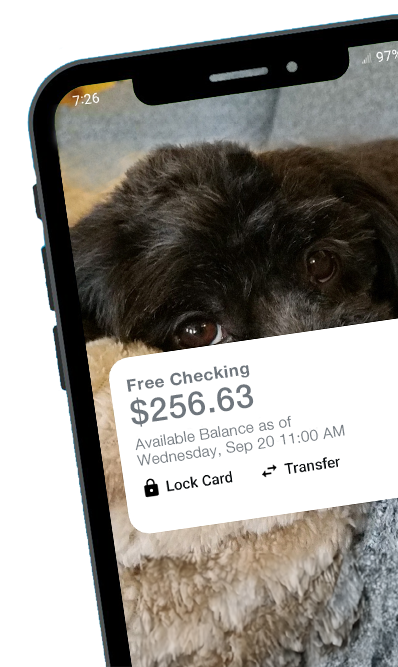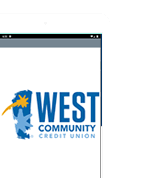Go mobile today!
Free Mobile Deposit!
 Deposit checks anytime, anywhere simply by using your smartphone to
take pictures of your check. No more driving to a branch or ATM when it’s not convenient for you.
It's easy and FREE!
Deposit checks anytime, anywhere simply by using your smartphone to
take pictures of your check. No more driving to a branch or ATM when it’s not convenient for you.
It's easy and FREE!
Other Mobile Banking Services
SET REAL-TIME ALERTS
Set alerts to easily monitor your accounts 24/7. You can choose to receive account balance alerts, be notified of any changes to your accounts, get notified of transactions, changes to your personal information, and more.
TRANSFER FUNDS & PAY BILLS
You need to be able to manage your money wherever you are. Download the App and have complete control over moving money where you need it, when you need it.
MONITOR YOUR CREDIT SCORE
Sign up to have 24/7 free access to your credit score. Check your credit on demand, get alerts when your score changes and when your credit is pulled, see tips for improving your score. You can even file credit report disputes right from the App!
Put a Quick Balance Widget on your phone
This exciting feature allows you to monitor your account balances, lock your card, or transfer funds from your Home Screen. To add the widget to your device, follow the instructions for your phone:
iphone
- From the Home Screen, touch and hold a widget or an empty area until the apps jiggle.
- Tap the Add button in the upper-left corner.
- Select the WCCU widget, and choose from three widget sizes, then tap Add Widget.
- Tap Done.
Android
- On the home screen, tap and hold on any available space.
- Tap "Widgets".
- Tap and hold the WCCU widget you would like to add.
- Drag and drop the widget onto the available space.
Get started by downloading the Mobile Banking app and adding the Quick Balance Widget today!