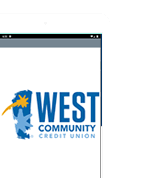Teen Checking
Our free Checking account is made for kids, 13 to 17 (with their parent or guardian)
A Little Independence. A Lot Of Guidance.
Our Teen Checking account is the perfect way for kids, 13 to 17 to learn how to save and spend. It has all the tools needed to securely manage money, plus parental guidance opportunities to foster a successful financial future. Stop in with your 13 to 17 year old, and open a joint, free Teen Checking account today.
Every Teen Checking account includes:
You’re in this together
There’s no better way to learn than by doing, so teens have full access to their account with digital banking—and so does the joint parent or guardian. Work with your teen to set alerts and understand how to protect and manage their account:
Custom Real-Time Account Alerts
- Transaction alerts to know immediately when activity occurs on the account
- Daily balance alerts
- Funds transfer alerts
- Online and Mobile Banking login alerts
Debit Card Controls
- Debit Card use alerts
- Turn card on and off
- Set spending limits
- Limit card use regionally and by merchant type
- Block international transactions
- Set travel notifications
Mobile Widget
This exciting feature allows account holders to monitor account balances, lock debit cards, or transfer funds right from from their Home Screen. Both parent and teen can add the widget, and keep close tabs on account activity.
4 out of 5 parents wish they had learned more about money as a kid.*
Mastering basic skills starts at home. In order to set up long-term healthy habits, it’s important for kids to see and experience how to manage money on their own. By teaming up with the credit union, we'll work together to give your teen a "financial learner’s permit," allowing them the freedom to learn about money while giving parents guiding control over how they spend, save and earn.
Pro Tips for Parents
As parents and teens work together to agree on account settings, here are a few guidelines that could prevent costly mistakes and foster a successful financial future:
Prevent
overspending
As with all members, kids with Teen Checking accounts only have access to accounts associated with their social security number. With a teen, that's likely only their Savings and Checking. If they've been able to build up their (Kids) Savings account over the years and you want to prevent your teen from transferring it all to their Checking account, a parent could temporarily transfer some of the funds to another West Community Credit Union account that their teen doesn't have access to, leaving an agreed upon amount in the accounts for their teen to manage.
Understanding
person-to-person payment apps
We strongly encourage you to make certain your kids fully understand that payment apps, such as Venmo and Cash App, use REAL money and if money is sent to someone, even the wrong person, it's gone for good.
Set savings
goals
Teens can learn the importance of setting savings goals and meeting them.
Provide clear guidelines and expectations for keeping accounts private and
secure
Kids need to understand early how to keep their account safe and secure. We can help! Use the info available on our Fraud prevention and detection page to kick start conversations. Start with:
- Never Share their Debit Card Personal Identification Number (PIN)
- Never give out account information via text or incoming phone call
- Keep their Social Security Number private
Stay alert
Be aware of and use all the alert and account management tools available in our digital banking platfrorms. These allow parents and guardians to guide teens and spot trouble as their kids learn how to manage their money.
Keep contact info up to date
It is important that we have accurate and up-to-date information about you. If you notice that your information is incomplete, inaccurate, or out of date, please contact us at (888) 673-2844 or visit a branch. You can also review and request changes to certain personal Information such as your email address, mailing address, and telephone number on our Sites.
Teens can start managing some
of their expenses
Easily set up one-time or automatic transfers for allowance, school functions, apps, gaming, meals with friends, etc.
Set up Direct Deposit with a
first job
As soon as your teen has their first job, encourage them set up direct deposit into their Credit Union Savings or Checking account. This will give them easy. convenient access to the money they earn.
Encrypt their debit card
with Digital Wallet
Encrypt their Debit Cards with digital wallet. Choose from Apple Pay, Google Pay or Samsung Pay. They can substitute their plastic card at millions of places – online and in stores.
When they pay in stores using the cards stored in their digital wallet on their phone or smart watch, the actual card number isn’t shared so information stays secure.
It's a great time for your teen to learn to be highly suspicious anytime they are asked to provide personal information over the phone, text, or email.
If they have given out personal information on an unsolicited phone call or text message, please call Member Services at 636.720.2400.
*Onepoll survey, November 2022